Mastering Content Flow: Strategic Placement of Elements for Maximum Engagement and Readability
Optimizing how content elements are arranged on a webpage is crucial for guiding reader attention, enhancing comprehension, and increasing overall engagement. While many focus on design aesthetics, the strategic placement of text, images, white space, and visual anchors often determines whether users stay or leave. This deep-dive provides concrete, actionable techniques to craft layouts that naturally lead users through your content, leveraging data-driven insights and practical implementation strategies.
Understanding the Core of Content Flow
Effective content flow hinges on the deliberate positioning of elements to match user reading patterns and attention zones. When executed well, such layouts reduce cognitive load, foster seamless navigation, and prioritize key messages. The foundation involves understanding how readers scan and process information, which can be refined through data analysis and design principles.
Techniques for Balancing Text, Images, and White Space
1. Implement the ‘Golden Ratio’ for Layout Proportions
Use the Golden Ratio (1:1.618) to determine the ideal size ratios between text blocks and images. For example, position images to occupy approximately 38% of the viewport width, leaving the remaining space for textual content. This natural proportion guides the eye smoothly and creates a harmonious visual hierarchy.
2. Apply the ‘Z-Pattern’ for Scannability
Design your layout so that critical elements align along the Z-pattern—top-left to top-right, diagonally down to bottom-left, then across to bottom-right. Place key calls-to-action (CTAs), headlines, and visuals along these paths to maximize visibility.
3. Use the ‘F-Pattern’ for Text-heavy Content
Research shows users scan pages in an F-shaped pattern. To optimize this, position important information along the top and left margins. Keep paragraphs concise, and incorporate bullet points or icons to break complex information and improve skimmability.
Leveraging Visual Anchors to Guide Readers
1. Incorporate Consistent Visual Cues
Use recurring visual cues such as icons, color blocks, or styled borders to signify related content. For instance, a blue icon for tips, a red for warnings, and green for success stories create predictable navigation paths, reducing cognitive effort.
2. Position Key Elements Strategically
Place high-priority sections—like summaries, CTAs, or core messages—above the fold or within the first few scrolls. Use whitespace around these elements to attract attention without overwhelming the reader.
Practical Implementation: Creating a Scannable Layout with Bullet Points and Icons
- Identify core messages: Break down content into key points.
- Use bullet points: Present each point concisely, ideally limited to 2-3 lines.
- Incorporate icons: Pair each bullet with a relevant icon for quick visual recognition.
- Apply visual hierarchy: Use bold fonts or background shading for the most critical points.
- Ensure white space: Leave breathing room around bullet sections to prevent clutter.
| Element | Placement Strategy | Expected Impact |
|---|---|---|
| Headlines & Subheadings | Top of sections, aligned along the F-pattern | Immediate clarity and focus |
| Images & Visuals | Along Z-pattern paths or near relevant text | Enhanced engagement and comprehension |
| White Space | Between sections, around key elements | Reduces clutter, improves readability |
Troubleshooting Common Layout Pitfalls
- Overcrowding: Avoid cramming too many elements in a small space; use whitespace strategically.
- Inconsistent Visual Cues: Maintain uniform style for icons and colors to prevent confusion.
- Ignoring Mobile Layouts: Test placements on various devices; prioritize mobile responsiveness.
- Neglecting Data Feedback: Regularly review engagement metrics to refine placement strategies.
Data-Driven Refinement of Content Layouts
1. Setting Up A/B Tests for Placement Variations
Utilize tools like Google Optimize or Optimizely to create variants where key elements—such as CTAs or images—are repositioned. Track metrics like click-through rates, scroll depth, and time on page to determine the most effective layouts.
2. Interpreting Engagement Data
Use heatmaps and scroll maps to visualize how users interact with your content. Identify zones with high engagement and replicate successful placement strategies across pages. Conversely, spot dead zones where users disengage.
3. Iterative Improvements Based on Feedback
Implement small, data-backed layout adjustments. For example, if heatmaps show users ignore a sidebar, consider removing or repositioning it. Repeat testing cycles to refine until engagement plateaus or improves consistently.
“Content flow isn’t just about aesthetics—it’s about guiding users seamlessly toward your most valuable content. Strategic placement, informed by data, elevates engagement and comprehension.” — Expert UX Strategist
For a broader understanding of foundational principles, explore the {tier1_anchor}. As you refine your layout strategies, remember that continuous testing and adaptation are key to keeping pace with evolving user behaviors and preferences.